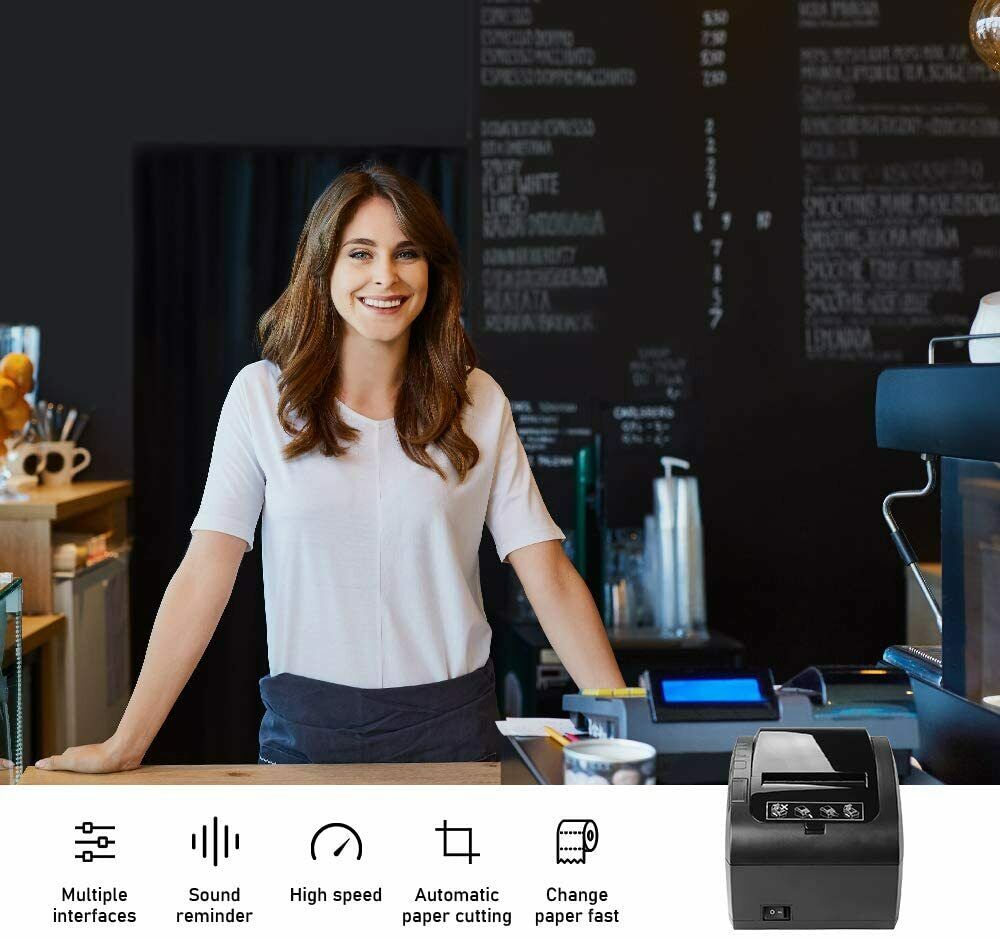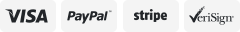-40%
MUNBYN Bluetooth POS Receipt Printer, 80mm Direct Thermal Printer,Only Windows
$ 58.07
- Description
- Size Guide
Description
Bluetooth4.0 with the Other Three Connect Ways:USB+Serial+Ethernet. Help you transfer data with Android mobile phones and PC in multiple situations, flexible and reliable.
Ultra-Fast Print Speed:
Up to 300mm/sec, at least 50 receipts per minute. faster than most existing brands. Use it in your supermarket, retail shop, clothing store, restaurant, parking, gas station, etc, your efficiency will give a surprise and much satisfaction to your customers.
POS Work Assistant:
3-inch thermal receipt printer with auto cutter and buzzer, free your hands most. Add your LOGO on the receipt through the "Setting Tool", easier for customers to come back.
Healthy and Cost Saving:
Direct Thermal printing, never need for ribbon and ink. Only need thermal paper.
Frequently Asked Questions & Answers
How to install printer driver?
Insert power cable into thermal printer.
Connect the printer with windows PC via USB cable.
Place thermal paper into printer.
Install printer driver by following the User Manual along with package.
How to connect printer with cash drawer?
Connect the cash drawer with printer through RJ11/RJ12 cable.
Install printer driver and set cash drawer from [Printer Properties].
Set [Open cash drawer] before printing from [Device Settings].
How to change IP address and setup LAN port?
Connect the printer with windows PC via USB cable.
Ping the IP address you gonna use, to make sure it is not being taken by other devices.
Run "Setting Tool" in "Printer Driver".
Port"USB", Printer Type"POS-80".
Input "Local IP" "Printer IP", connect and ping.
Then, input "New IP", Set New IP.
Restart the printer, and pull out the USB cable.
Connect the printer with PC by LAN cable.
Add Port, input the New IP address you just set.
Then, you have successfully connected the Ethernet printer.
Warm Tips:
Please install
Printer Driver
according to User Manual, easy to install within 7 steps.
Connect the printer via
LAN
cable, you need to set IP address with the guide of User Manual.
If your PC doesn't have
CD-ROM
, please ask for digit file of Printer Driver.
DO NOT
support Square pos software.
DO NOT
have WIFI function.
Product Specification
Printing method: Direct thermal
Printing speed: 300mm/sec, at least 50 receipts per minute.
Paper width: Max 3.14 inches
Printing width:(72mm)2.83inches
Paper diameter: 79.5±0.5mm×φ80mm
Interface: USB+Serial+LAN+Bluetooth 4.0+Cash Drawer
Auto-cutter: Full/Partial
Cash drawer output: DC 24V/1A
Cutter lifespan:1.5 million times
On Jan-14-21 at 03:41:14 PST, seller added the following information: